Client: Williams Lea Tag Digital Team
Type: Workflow / UX / Automation Development
Role: Experience Architect, UX designer, and developer
Preview Page Automation :
As part of JIRA / Bitbucket Integration, preview page automation is the essential segment to smooth the production and reduce manual works. The workflow aligns with git commands to trigger hooks and automation.
While developers are working on a banner, they commit constantly to version control in Bitbucket. When developers finish the production and push final files to feature branch and merge to “Develop” branch (Internal Preview), developers create a pull request for merging files to “Master” branch.
The automation is hooked with git commands. It includes upload files, updates files, creates a folder under the right client, duplicate preview page template, and grab client and job information from JIRA epic and task.
Internal Preview Page
The internal preview page servers as it indicated. It’s for QA team to review internally before sending out to the client. It checks meta data, size, errors on the code, missing images, extra images, etc. The standard at this point is the package is delivery ready. Once client approved, the banner can be sent out right away to expedite the workflow.
Public Preview Page
The public preview page is client facing. It displays the banner with versioning. The client can compare previous version side by side.
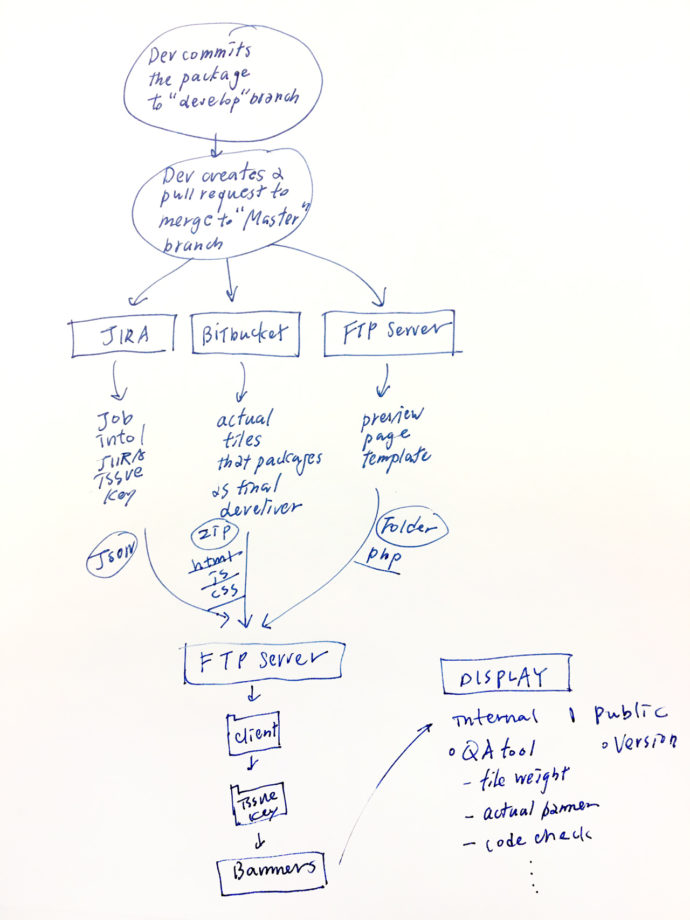
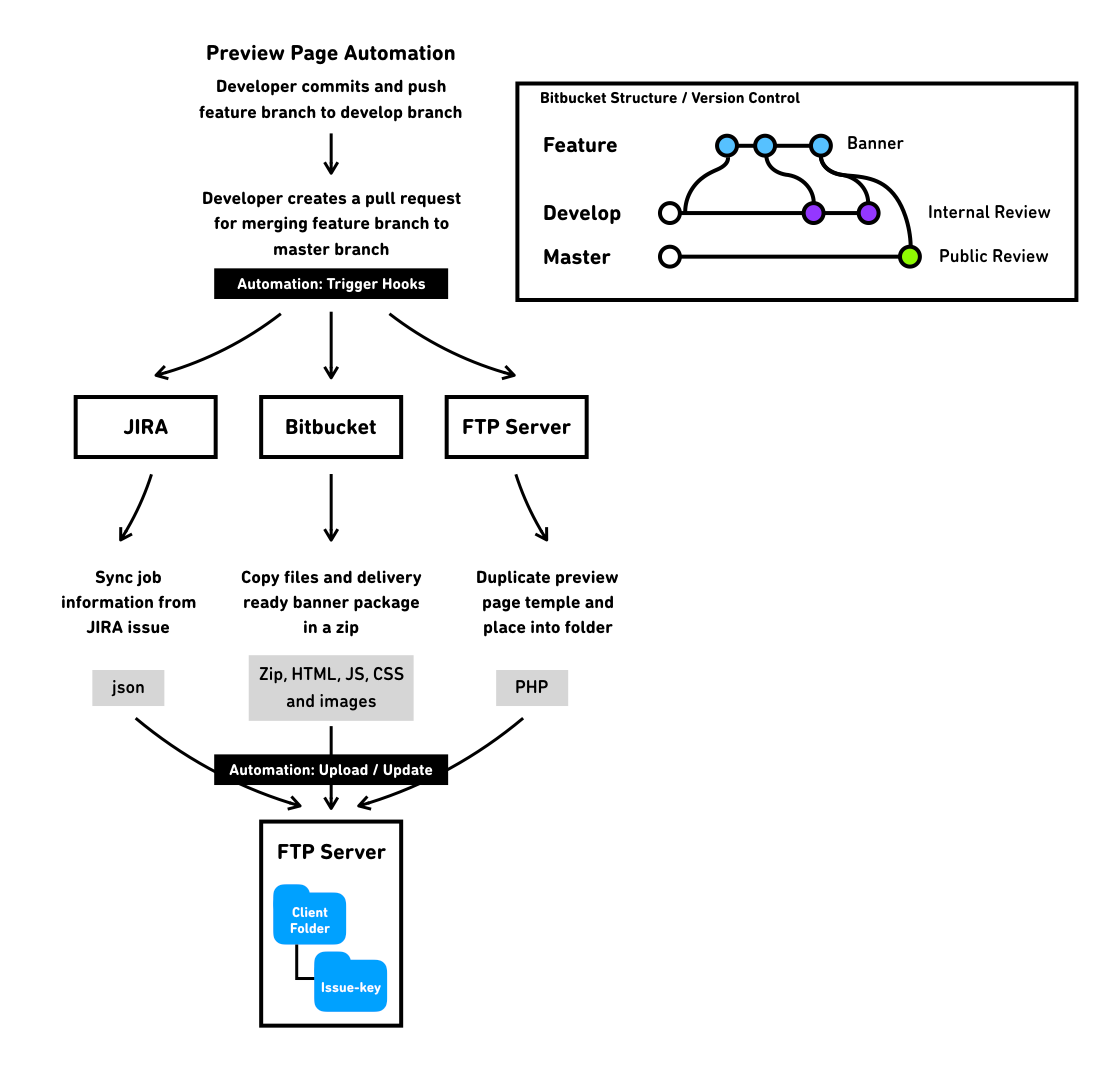
Internal preview page with QA tool
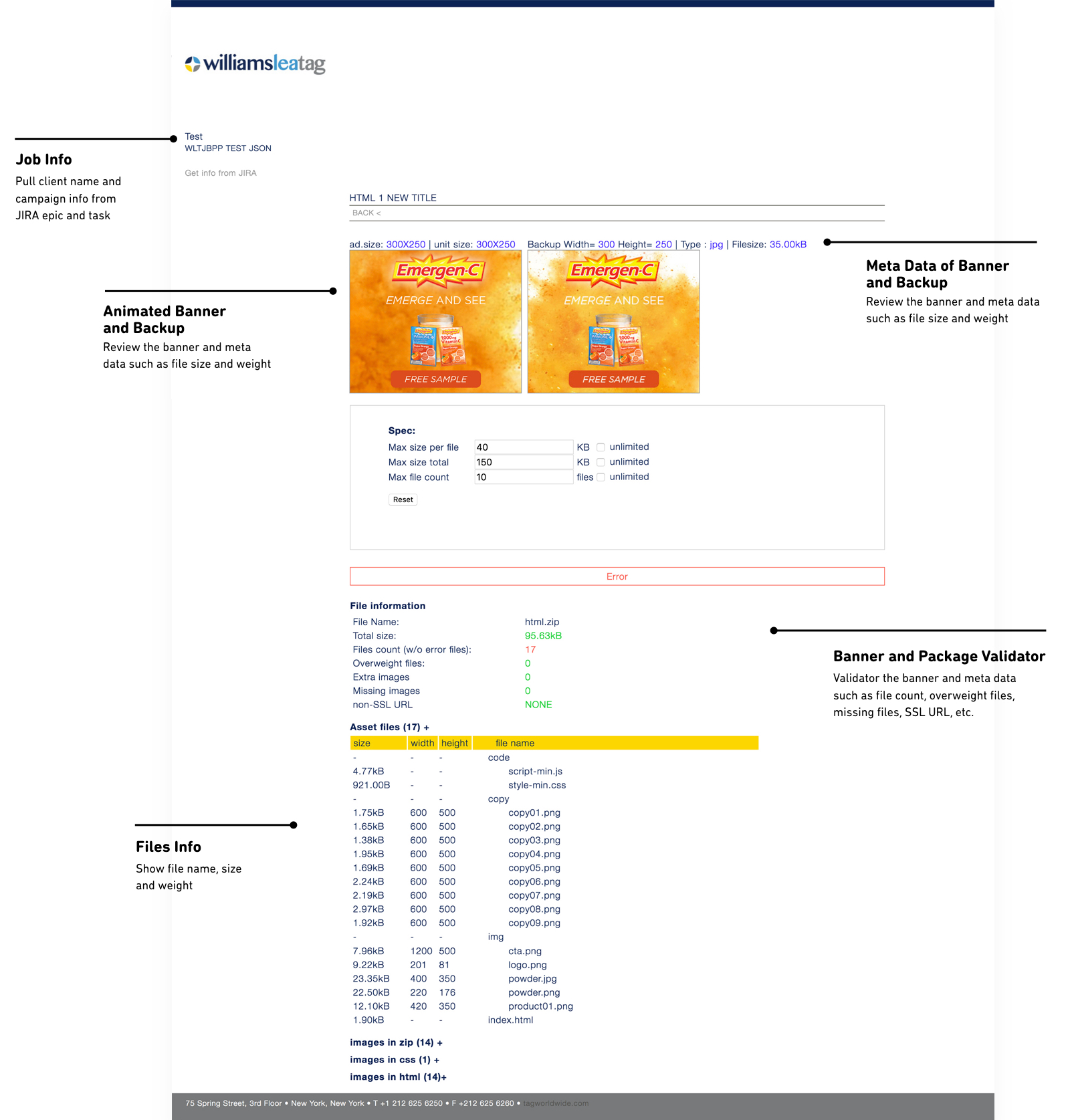
To expediting the entire production, making sure the files are delivery ready is the key. By validating the code and files, we can avoid and catch errors. When the client approved, the delivery package is ready to release.